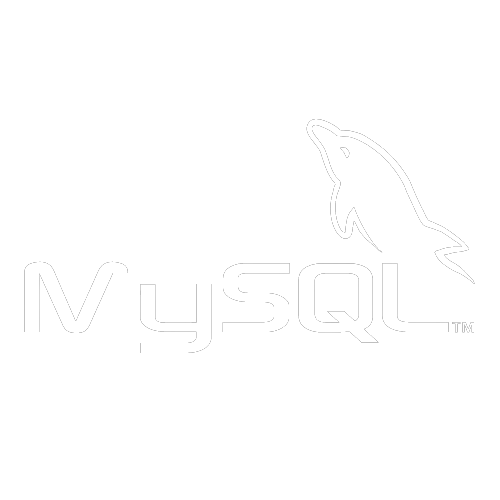IT software project rescue & recovery
Get unexpected critical issues fixed fast with expert IT software project rescue. Our expert team are here to help get you back on track.

Get unexpected critical issues fixed fast with expert IT software project rescue. Our expert team are here to help get you back on track.

Acting quickly is crucial. Contact us immediately to speak to an expert engineer.
Our unique combination of technology and development knowledge means we’ll solve any issue quickly and efficiently, minimising the length of downtime and limit the negative impact on your budget and reputation.
As soon as you suspect or detect an issue, call us and speak directly with our experienced engineers to talk through the issue 0800 862 0844.
Our highly skilled and knowledgeable IT software project rescue team will set up a structured approach, formulate a carefully considered plan of action, and put in place vital action steps to identify the priority issues and regain control.
At first, an issue can appear simple to rectify.
However, it isn’t always what can be seen on the surface which is the real issue.
The actual issue is often buried deeper and will reoccur if it is left undetected and unresolved.
For more information, read our Project Rescue and Support document or call us to speak to a member of our team.
We carry out a thorough investigation into the issue and gain a full understanding of the root cause and the level of severity.
From this, we prioritise the most serious threats and vulnerabilities then focus appropriate resources exactly where recovery is required.
You can have peace of mind knowing we’ll get your project back on track, with as little disruption to the current project timetable as possible.


Any issue. You can be sure our IT software project rescue team will solve it!
Emergency issues often creates chaos within a company, both internally and externally.
The situation is extremely stressful for companies, sparking an immediate panic to rectify the issue themselves, as quickly as possible.
When a project fails, it can be due to a number of reasons. Sometimes, there can be an obvious cause, such as: a project changing scope mid-development, insufficient skillset, or pre-planning has overlooked the need to ensure all the right resources are in place to achieve the end goal.
There are situations when a project fails due to early warning signs going undetected, resulting in a much bigger problem further down the line.
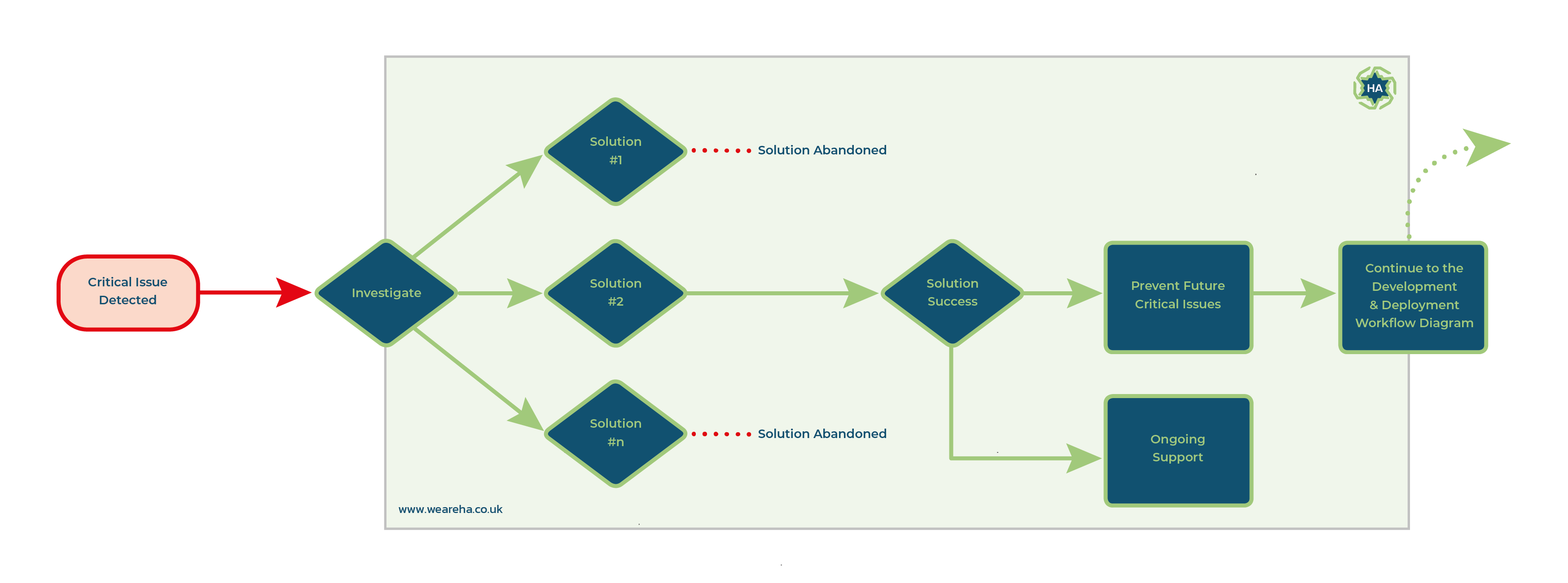
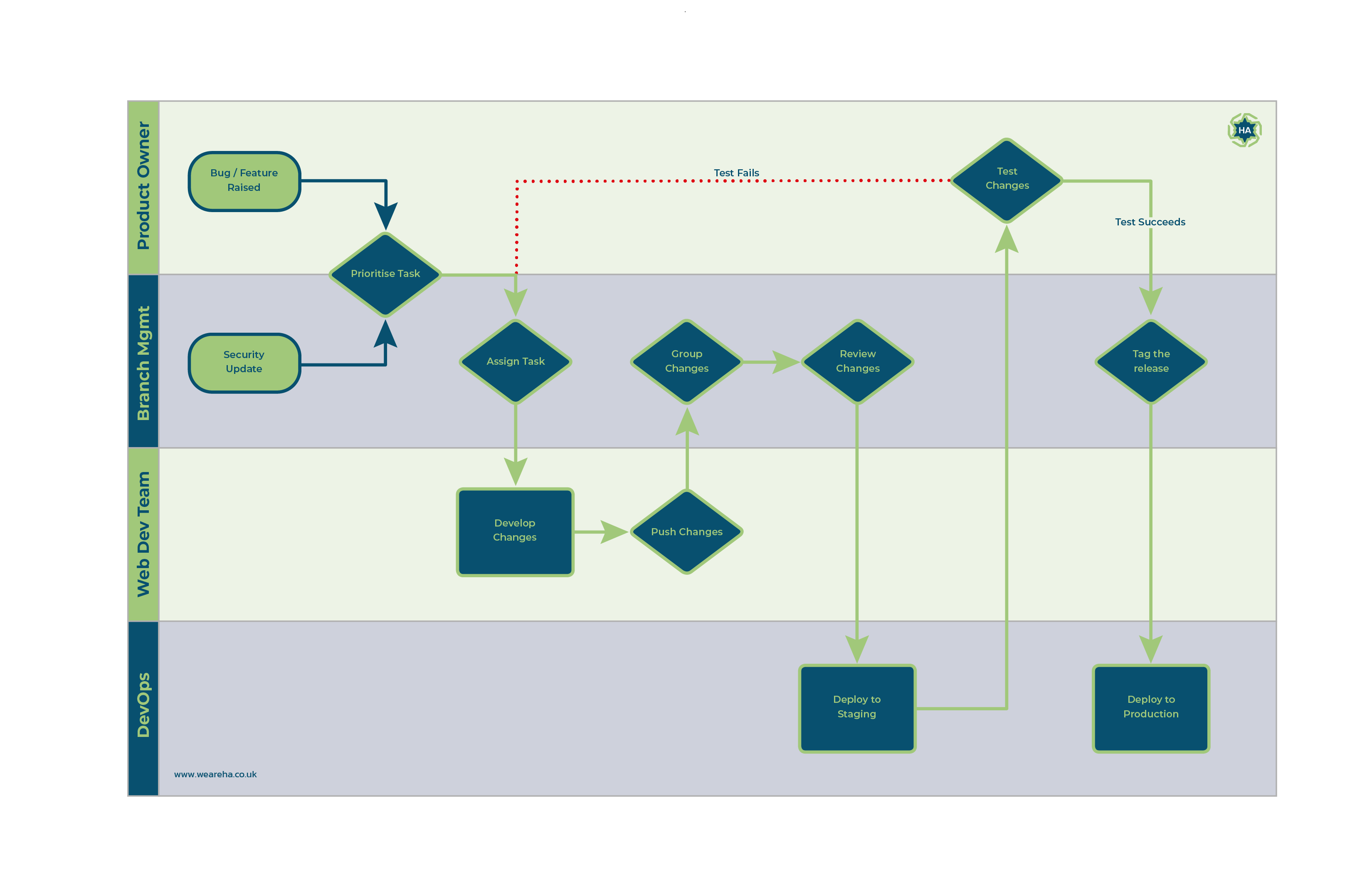
Make sure you know what to do when you suspect or detect an issue.